There are some (logical) reasons why Brother utilities not connecting to printer. The most logical reason is that there is no connection, or the connection between the printer and computer is somewhat disturbed or lost. It may happen because of wrong configuration or setting of the printer driver. But there is no need to worry as there are several solutions and methods.
Check the Printer
You need to check whether the printer is on. If you don’t see Status LED being lit, then it is turned off. Make sure that the printer is correctly lugged to a power outlet. The power switches should be within ON position. Check if the LED error lights are on. If it is, then you may have found the source.
Check the Connection
It can be the connection to the access point or the router. Make sure that the connection from the Brother printer and the router isn’t obstructed. If you think it is crucial, reseat the cable; on both the printer and the access point.
Download Network Repair Utility
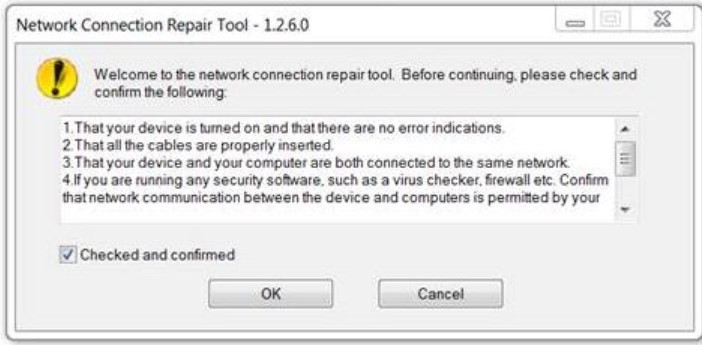
Here are the steps to do it:
- You can download this to check for your internal issues.
- Create a temporary folder that will be your destination for the file.
- Download that particular file and save it into the temporary folder.
- Double click the file to extract it.
- Now you have the so-called nettool folder.
- Open it and double click on the .exe format
- There would be instructions on the screen. Simply follow them
Be advised that this utility is only able to diagnose one machine. So, if you have more than one printers (with the same model name), then you won’t be able to use this utility on those printers. You will have to do it one by one.
Verify the Communication
Your printer and computer must ‘communicate’ in order to work properly. To check on it, you can do the following steps:
- Get the ID address that is found on the printer. Press Go button around 3 times and then the printer will print the report. That’s where you find the info about the ID address.
- Another way is to start Start, and then Run. Type in CMD and then ENTER or OK. You will see an open command prompt window. Type in IPCONFIG and ENTER. Note down the address.
- If you don’t get the IP address info, then the connection is obstructed.
Those are some ways to check whether your printer is connected to the computer or not. If the problem still persists, contact the customer support or any IT professional to figure it out. Don’t underestimate Brother utilities not connecting to printer issue, no matter what.